Setup Full Screen Game Risk Your Life
Saya akan membagikan bagaimana cara setup game Risk Your Life di PC / Laptop sobat ??
Step 1 :
- Windows+R ,ketik " regedit ",tanpa tanda kutip.
Step 2 :
- Ketika registry editornya terbuka,silahkan search : HKEY_Local_Machine.
Step 3 :
- Search : Software
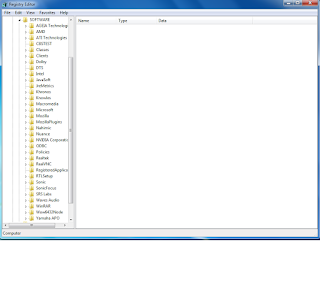
Step 4 :
- Search : Wow6432Node (windows 64 bit)
Step 5 :
- Search : GamaSoft-Mp-Client-Height (tinggi layar),setting dengan ukuran tinggi monitor layar sobat.
Step 6 :
- Masih di GamaSoft-Mp-Client-Weight (lebar layar),setting dengan ukuran lebar monitor layar sobat.
Close Registry Editor sobat dan sekarang coba login ke dalam game.
Enjoy the game.
Apabila ada pertanyaan,keluhan,saran dan kritik. Silahakan berkomentar di kolom komentar atau bisa Contact Us.
Regards,
Azrael Community
Open Comments
Close Comments


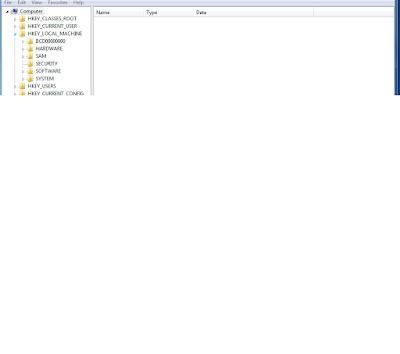




Post a Comment for "Setup Full Screen Game Risk Your Life"